
Pinterest! It is the wonderful time suck that many of us love to use. I was thinking this morning of how often I use their website. Let's just say, I use it a lot. Lot lot lot. Which led me to think about some ways that you can utilize their website to improve your own. Are you ready? Let's jump in.
1. Create a visual recipe index.
One way to (somewhat) quickly create a visual recipe index without having to mess with creating one hosted at your own site is to create a board on Pinterest.
How to do it:
After you have added the Pin It code to your posts, simply click and add them all to the boards of your choice. You can do one board and pile them all in there, or create categories if you would like.
Alternatively, you can put the
Pin It code into your internet browser of choice and go through your archives and pin each of your old recipes.
It takes a bit of time but it really isn't too bad compared to creating a recipe index from scratch and having to upload all the photos, set up links, and hope and pray that you don't mess up somewhere along the way and lose your work.
2. Allow your readers to easily pin your posts by filling in the info for them!
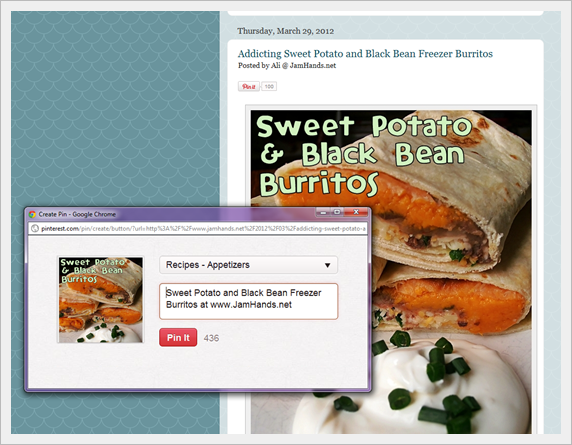 |
| When a reader clicks your Pin It button the box will pop up with all the information already in it. |
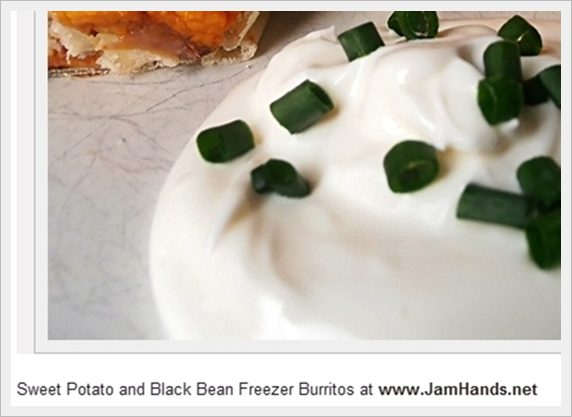 |
| The end result! With a clickable link to your website. |
How to add the Pin It Button for Web Sites:
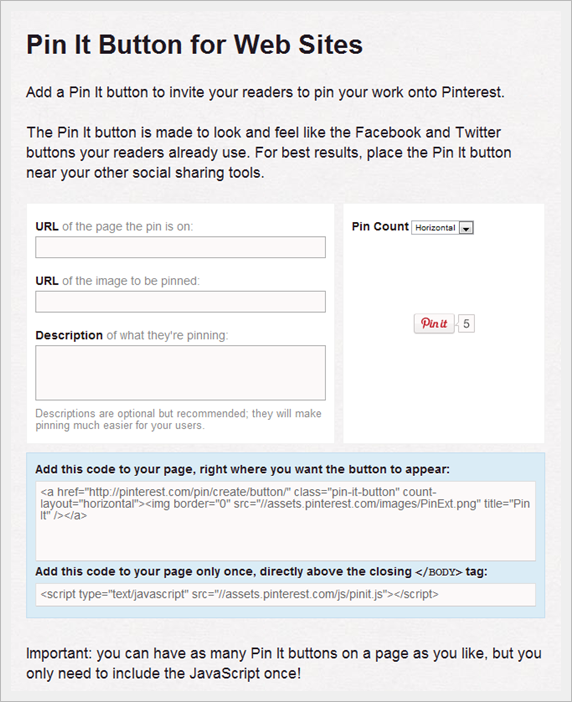 |
| The main page we are working with. The top half is the info we need to fill in. The bottom half is the generated code that we need to add to our website. |
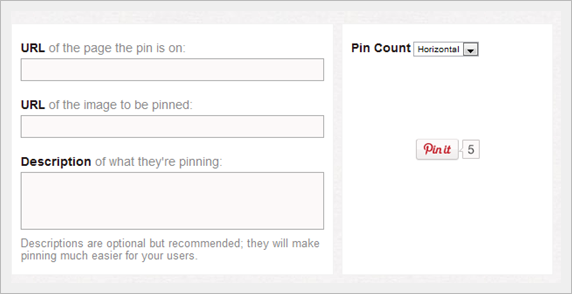 |
| Taking a closer look at the important stuff. There are three boxes to fill out. |
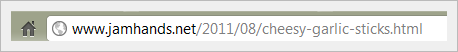 |
| URL of the page the pin is on: Be sure to use the direct link to your post. Not to a category, or a comment section, or anything silly like that. |
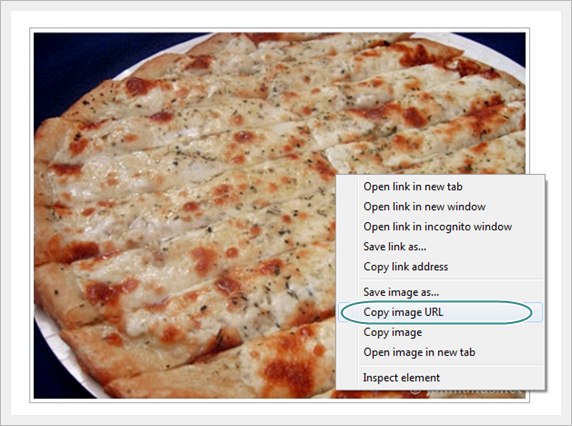 |
| URL of the image to be pinned: Go to the published post and right click the image and select Copy image URL. |
Once you have all the fields filled in, copy the code generated and insert it into the HTML of your post. Update and you are done!
3. Gain exposure like woah.
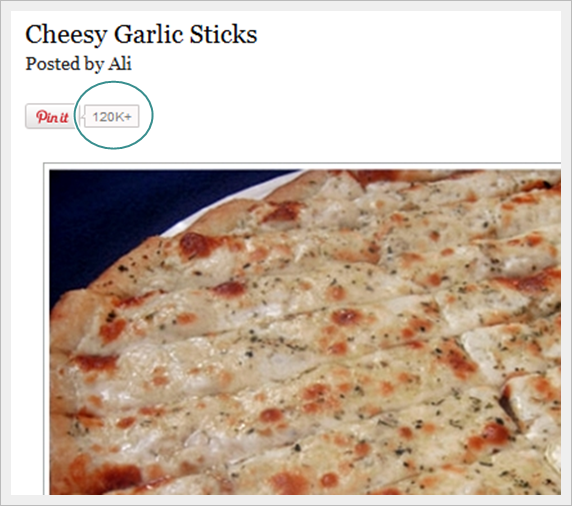 |
| Did I ever imagine that 120,000 people would pin a very basic recipe for Cheesy Garlic Sticks? Nope, but they did! |
4. Analyze what is popular on your site.
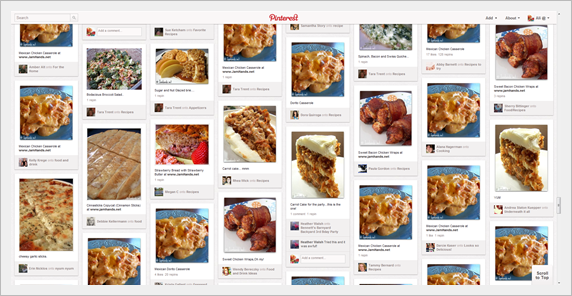 |
| At a quick glance I can see what has recently been pinned. People really like my trashy casserole, what can I say. |
How to do it:
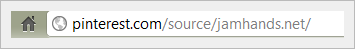 |
| Type the following URL into your browser, replacing your URL with mine. Notice that when I typed in my personal URL at the end, I left out the 'www.' part. Just put in the address without that. |
5. Organize your inspiration for future posts.
How to do it:
Create boards and organize them by course. It takes a few minutes to set it up but believe me, in the long run you will appreciate the organization.
Those are my five tips to improve your blog using Pinterest. If anyone wondered, this is not a sponsored post. I just enjoy using their website like many of us do. Do you have any Pinterest tips to add? I'd love to hear your thoughts.
Oh, and before I forget, be sure to follow me!

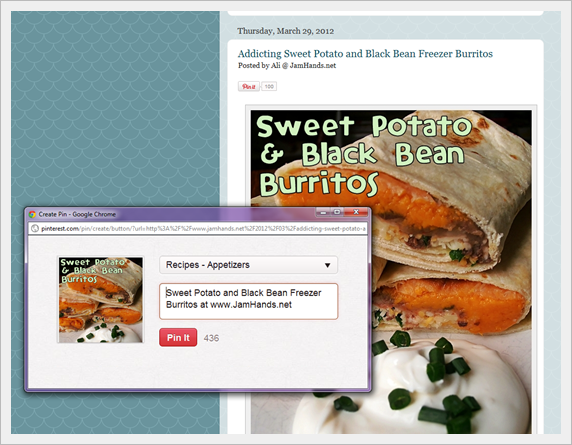
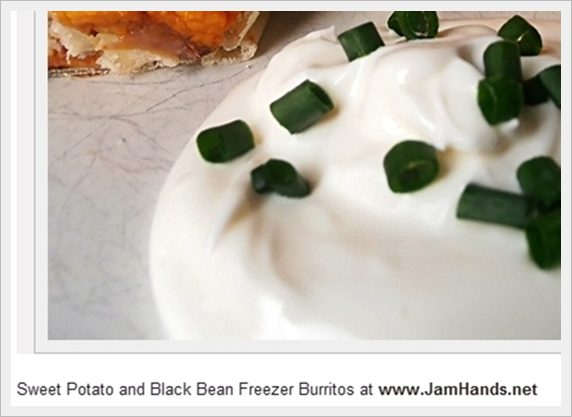
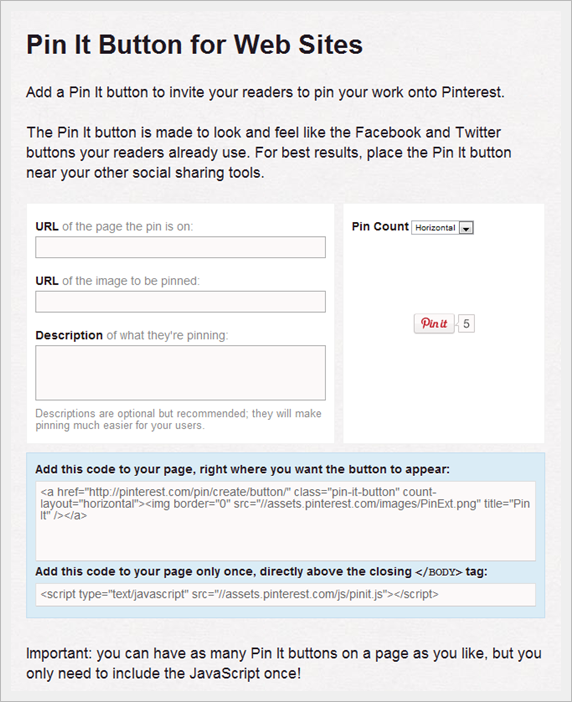
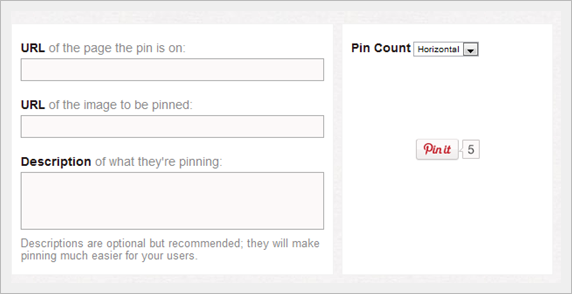
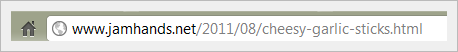
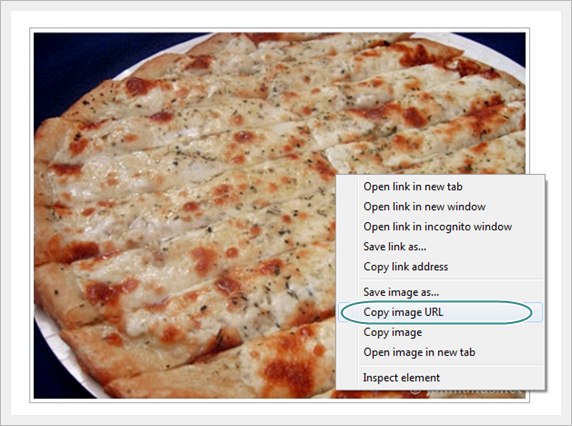
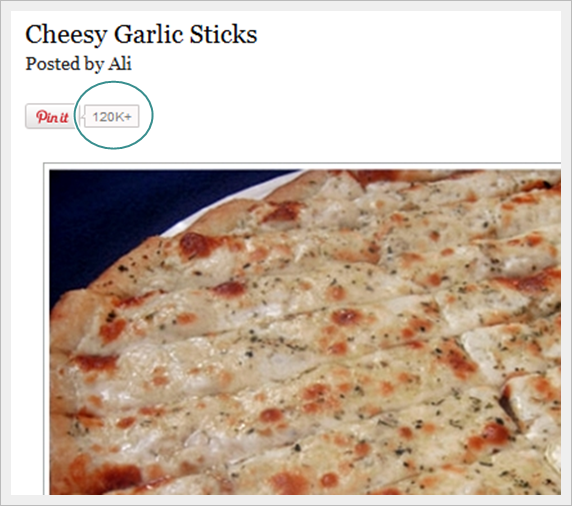

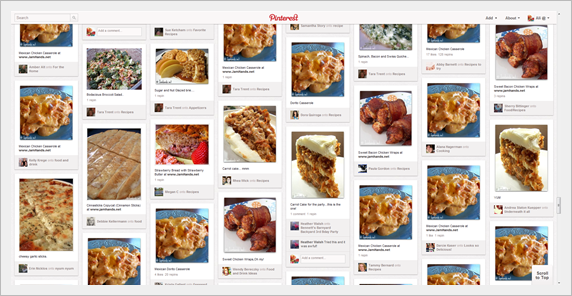
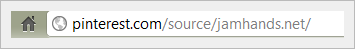










0 komentar:
Posting Komentar